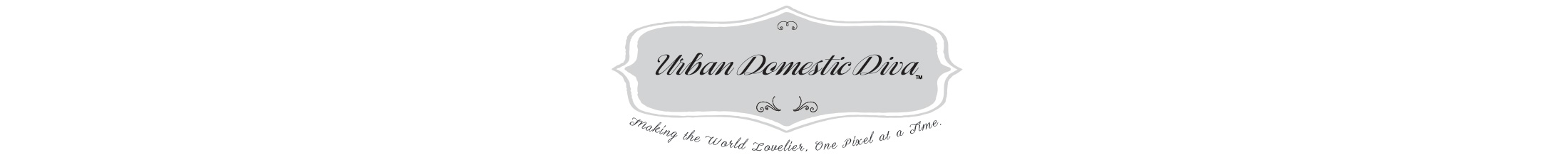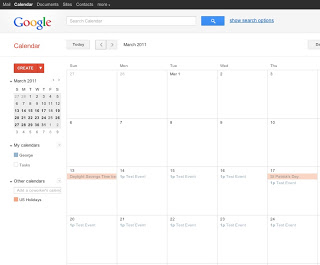
Ok. So maybe the marriage thing is a bit of an over promise. But if you are like me, you are the air-traffic controller of the family with your own schedule of things to deal with that has nothing to do with family events and obligations…like…work meetings and deadlines. And if your partner is helping getting your kids to and from places, and he/she is not too clear on when and where things are, you can have a chaotic mess on your hands. That happened to us two weeks ago. And when that happens, finger pointing begins, and so does the arguing.
I have too many calendars to manage. We have a main family one in our kitchen that has school dates, girl scouts dates, birthdays, play dates and family obligations. Then I have Entourage at work, that acts like Outlook, which handle my crazy meeting schedule there. Then I have a paper one at work as well, to help traffic projects and also reminds me of the big meetings. Then I started Google Calendar to help get my family one in front of my face at work.
Google is in the “cloud” (which is a fancy word for “on the Internet”), so I can access it from anywhere. So I am trying to repeat all the stuff on the kitchen calendar at home into Google Calendar. Why? Well, lets face it. Today’s working mom needs to juggle everything because work affects home and home affects work. To be successful at both, both need to be managed seamlessly. But now, I am updating two calendars, and one might not get updated fast enough. SO my husband, who looks at the paper one in the kitchen, may not be totally up to speed on whats what, and he may double book us (which he did).
Does this all sound familiar or am I totally overcommitting our family? Probably a little of both, right? Ahh, that is fodder for another post. At any rate…the more I use Google Calendar, the more I see it as the great white hope for peace and organization for our family. Now I don’t mean to help Google in its plan for world domination. Sometimes I feel like Google is becoming as much a part of my life as our bank who has our mortgage, personal and business accounts and credit cards. They pretty much own us! Google is very insidious as well, but it is hard to ignore that some of their tools are intuitive and brilliant. And they are mostly free. Google Calendar is not only awesome, but it is free!
Let me give you an overview and see if this tool can help your family. It is very easy to use.
First, sign up for an account. then, under “tools you may like”, sign up for Google Calendar. There you can click on times and schedule events, like any email/calendar software. It is very intuitive but beyond that is where things get really interesting.
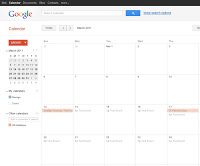
1: Share your schedule
You can share the calendar with members of your family, friends and coworkers. In fact, my fellow Junior troop leader and I have built one out for our girl scout troop and plan on sharing it with all the parents. But more importantly, we can stay up on things no matter where either one of us are, as long as you have an Internet connection. Now my husband can access our family calendar in the cloud as well, and because he has an android phone like I do, the calendar will email him (though GMail) and remind him (on his status bar on his phone) of an event. Karate will never be missed again! Build more than one calendar and name them, or share calendars with others. Access them all in one place.
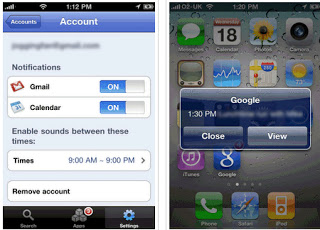

2: Calendar on the GO and reminders like a personal assistant!
I have always dreamed of having an Alice from the Brady Bunch. Well, this is a way for your mobile smart-phone to act like an Alice (It won’t cook or do laundry, though). Whether you have an iPhone or an Android, the mobile version of Google Calendar sychs with your mobile device. See and add to your calendar wherever you are. At a girl scout meeting? At a book club? Trying to schedule your next meeting is a chore with a paper calendar that’s at home. Not with Google Calendar on the go. Know when you are available and schedule it right there in real time. And now, you will never forget an obligation either! Our Androids, as mentioned above, will get reminders right from the calendar and email us in our GMail accounts as well as give us a reminder in our status bar. It is a matter of turning this setting on when setting up your phone. Androids seamlessly work with Google so set up is as easy as just entering your Google account once and all your apps/tools you have signed up for online get auto-fed into your phone. It is so seamless and so simple it truly is a thing of technological beauty.
3: Send invites and track RSVPs
All you need are emails and you can send people outside of your core family or group an invite to an event. This helps them remember something too. Their reminder will show up in their inbox, and they will be prompted on their end to add it to their own calendaring tool. So I can invite my parents to dinner next month, or the members of my food and wine club to our next get together, in a way that not only stays on my radar, but theirs as well.
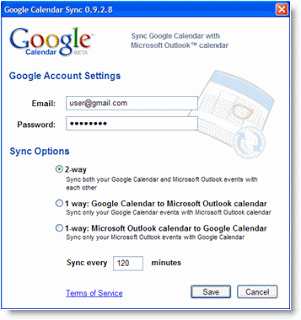
4: Sync Outlook. Yes. Its true. (I hear Angels singing.)
I have not done this yet because I have entourage at work. But now that I know this I will lobby to get moved to Outlook at work. Because this is one less calendar I need to keep in sync. As my life gets more complicated, keeping track of 4 calendars is downright clown-car silly. But from what I understand, its a matter of a few clicks and your Outlook and Google calendars will share information. So now, if I have a meeting that ends at 5 in the burbs and I have scouts downtown at 6 in the city, I am alerted to the conflict a lot sooner than freaking out in traffic. I can be more proactive with conflict in my work life and home life.
5: Work offline too!
Its not just for internet! If you don’t have internet access in some remote area, you can view a read-only version so you still know where you need to be. Yup, the bad thing is now you have noe excuses!
- Sugar-Free, Low-Carb, Olive Oil Chocolate Hazelnut Tart - February 18, 2023
- Easy Slow Cooker French Onion Soup - November 28, 2022
- Recipe: Chicken Vindaloo with Whole Foods Vindaloo Curry Powder - January 22, 2022